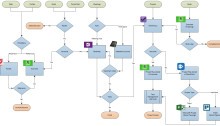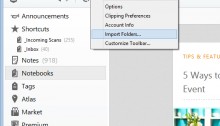Busy Month
It sure has been a busy New Year so far. January was especially hectic as we started to pack for our move to North Carolina in a few weeks. In addition to this, I headed down to Orlando to get my Scrum Product Owner certification, which involved a two-day course in managing product development in…