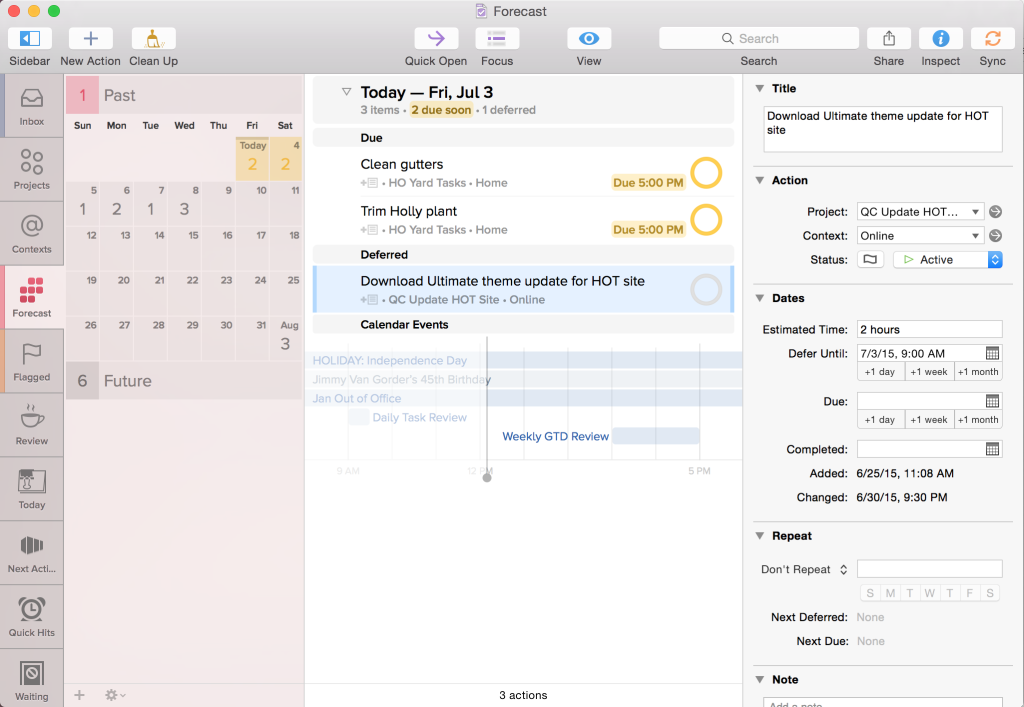Overview
I recently switched to OmniFocus as my GTD application for Mac OS X and iOS. Now, I realize this goes against my initial criteria for finding a new GTD system, which included a requirement that the system be cross-platform, but my computer usage — even at work — has shifted to almost entirely Mac OS X. Further, while I rely on an Android (Samsung Note 3) as my personal phone, there are a couple good applications — I currently use Quantus Tasks — that have been able to access the OmniFocus sync servers using an open API, meaning I can always access my todo list whether I’m on a computer or on the go. This has also made me more reliant on my company iPhone and I ended up purchasing the OmniFocus iOS application as well.
OmniFocus is not a light investment, the Mac OS X application is $40 (upgrade to Pro version is another $40) and the iOS app is $40 (upgrade to the Pro version is another $20), which is a turn-off for many users, but it can be configured from a very simple workspace to one with significant complexity and features, making it a great choice for GTD practitioners of all skill levels and needs. Personally, I’ve spent similar money on GTD applications ($50 for todoMatrix and another $20/year for its web interface, $20/year for Doit) and in my opinion, paid applications only increase the level and quality of support and enhancements from the developer over time.
Most every other application I’ve reviewed fell short somewhere, but OmniFocus seems to do almost everything what I wanted, which is why I chose to revisit it. My need for cross-platform compatibility had become less important, though it’s still my primary gripe with OmniFocus; having the same quality of application on my Android device and also either on a web interface or a Windows application would be ideal.
It does an amazing job of supporting the GTD process and this is why it has a reputation for being the application for GTD among a large segment of Mac users. OmniGroup also creates several other applications geared toward project management that integrate seamlessly with each other:
- OmniGraffle — a Mac alternative for Microsoft Visio to create process flows and other diagrams
- OmniPlan — a Mac alternative for Microsoft Project for planning project tasks, times and resource allocations
- OmniOutliner — an advanced outline writing application that also provides some spreadsheet functionality
OmniFocus organizes tasks in projects, which can also be nested in other projects (yielding subprojects, which I don’t typically find helpful — my belief is that nesting projects muddies the water during regular reflection or weekly reviews) or in folders (e.g., Areas of Focus). The projects can be set as Sequential, Parallel or Single Action which has a direct impact on whether OmniFocus tells you that only the first action (Next Action) is available or all of them. You can also set start and due dates on each task, as well as indicating the estimated time to complete, which makes it super easy to pull up what I call “Quick Hits”, or tasks that might only take a few minutes to complete when you have some spare time. Of course, tasks (and projects) can be assigned contexts (e.g., Home, Computer, Phone) so that you can easily look at tasks available for action wherever you are at a given time. I can’t stress how “right” the OmniGroup folks get this architecture.
The interface is all drag-and-drop and you can active the Inspector sidebar, which gives you direct access to project or task attributes, including a very robust set of repeating/recurring settings. The weekly review is automated and you can configure how frequently a particular project requires review, which the system then tracks for you.
Perhaps most importantly, the way you view your projects/tasks is broken down into Perspectives. The application comes with a few default perspectives (views), including Inbox, Projects, Contexts and Forecast. The Forecast view (below) actually shows the calendar (configurable to show additional calendars integrated with it) and the tasks due on a particular date. The Pro version allows you to add additional perspectives and include them on the task bar to the left.
A 14-day free trial is available for the Mac OS X application. Oddly, if I had to come up with a negative for the application (other than its limited platform support) it would be the lack of tags, which only a couple years ago I denounced as being unnecessary. I’ve found that I became use to tagging tasks with them and that change was a little frustrating, though I’m now back to using my task management system the way I felt originally that it should be used and I don’t miss them at all. I use contexts to indicate who a task is waiting on (for those people for whom I typically assign a Waiting For state) and my projects are grouped by Area of Focus; together these two things eliminated my need for tags again entirely.
Pros
- Amazing support of the GTD process and its hierarchy/attributes
- Supports subprojects and subtasks, which many people find beneficial for task management
- UI can be configured for a very simple task manager or a complex/robust GTD system
- The use of perspectives, once mastered, provide a wide variety of ways to view and work with your actions, making the system one of the two best I’ve seen
Cons
- Applications are pricey and require Pro upgrade to unlock some features that many folks will want
- Windows and Android users are left out
- Doesn’t support tagging, which some people will want
Let’s see how the features compare against my list:
| Feature | Description | Omnifocus |
| Tasks | Tasks | Yes |
| Subtasks | Subtasks | Yes |
| Projects | Projects | Yes |
| Contexts | Contexts | Yes |
| Quick-Add | Put tasks into my inbox either directly to the app or via email, being able to quick add is a plus | Yes |
| Move Tasks | Move tasks directly to projects from inbox with shortcut keys (as opposed to having to cut, browse, paste) | Yes |
| GTD Hierarchy | Organization hierarchy must include Projects > Tasks > Contexts > Tags | Yes |
| Focus Areas | I wouldn’t mind having another higher level of organization above projects, either as drawers to file projects in, areas of focus, or nested project folders as these things would let me separate Work, Home and Personal projects | Yes |
| Delegates | Assign tasks to delegates (this was done as free text or from a contact on TodoMatrix, which was nice) | No |
| GTD Statuses | Use of standard GTD task statuses (Next Action, Waiting, Someday) | Yes |
| Due Dates | Set a deadline/due date | Yes |
| Delegate Due Dates | Set a deadline by which a delegate needs to complete a Waiting For task | No |
| Reminders | Set at least one reminder for the task (TodoMatrix allowed up to three reminders for the task and one for the delegate’s due date) | Yes |
| Recurring Tasks | Create recurring tasks | Yes |
| Task Ordering | Order tasks (preferably by drag and drop) | Yes |
| Google Sync | Sync with Google Calendar is a nicety, but it’s not something I really need or even know for sure I would use | Yes |
| Notifications | Some sort of notification badge to let me know that I have tasks aging out | Yes |
| Views | Time- and context-based views so I can review all items due within three days, or all past due items, or all items with @phone context | Yes |
| Search | Search functionality to find tasks | Yes |
| Search Filters | Create and save complex search queries and views | Yes, Pro |
| Multi-platform | Multi-platform availability (Web, Windows, Mac, Android) that allows for both cloud storage and offline updates from app | No |
| Offline | Update task list locally while offline for sync later | Yes |
| Windows | Application that runs on the Windows platform | No |
| Mac | Application that runs on the Mac platform | Yes |
| Web | Application that runs on the Web platform | No |
| Android | Application that runs on the Android platform | Third-party App |
| iOS | Application that runs on the iOS platform | Yes |
| Free Trial | Try the application for free for a period of time (days) | Yes |
| Subscription | Cost of subscription or Premium/Pro account | $40-140 |
User Interface
I can’t say enough about OmniFocus, whether on the Mac or the iPhone, I just love using it. Compared to other applications I’ve reviewed, it took me longer to get used to it and begin trusting it, but that’s largely due to the amount of data and complexity that I was using, which also adds to its overall strength and capabilities.
Developer: OmniGroup
Website: http://www.omnigroup.com/omnifocus/