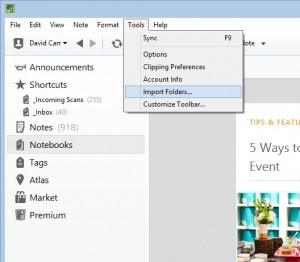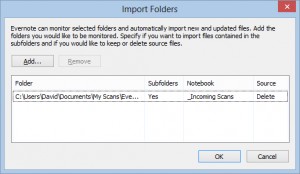Import folders are a perfect way to easily drag and drop documents from a computer into your Evernote account. Follow these instructions to set up an import folder:
First, open your Evernote application (the Evernote program, not the web site) and click on Tools and then Import Folders.
This will open the Import Folders setting dialog box. Below are the settings I use and recommend. The Subfolders setting will allow you to drag and drop a folder of documents into the Import Folder rather than having to drop the documents themselves. I recommend creating a dedicated Evernote Notebook for incoming scanned documents, which is indicated in the settings as well. Finally, you can decide whether you want Evernote to delete documents after they’ve been imported so that you don’t have to periodically do it.
One last note about the Source/Delete setting. There are several things that will cause Evernote to not load your PDF:
- The PDF contains more than 100 pages
- The PDF file is more than 25MB
- The PDF does not contain at least one “scanned” page, defined as:
- A “scanned” page contains at least 1025 pixels of image data
- A “scanned” page contains no more than 512 characters of regular, searchable text (e.g. this is enough for a text-based fax header or similar). PDF files that have already been processed by a separate OCR system will not satisfy this condition and will be rejected.
- The PDF contains more than one non-scanned page. (I.e. the doc may have one “cover” page without any image data, but if there’s more than one, than it’s not a real scan and we reject it.)
- The analysis crashes or fails for some technical reason, typically due to a malformed PDF from some crazy source, or if the PDF is password protected (encrypted).
- This analysis process takes more than 30 seconds to complete.
If any of these exist and you have the Source option set to “Delete”, you may lose a document that you need to archive. If you can’t load it to Evernote, you can always keep a local copy of it… but not if Evernote deletes it first.
Need Evernote? You can get it for free here.